 nuxt-vitalizer
nuxt-vitalizer

Nuxt Vitalizer
A collection of workarounds as a do-one-thing-well Nuxt module to optimize the Largest Contentful Paint (LCP) in Google Lighthouse and Google PageSpeed Insights.
This module provides a solution for the following Nuxt issues (among others):
- Disable
prefetchfor dynamic imports (#18376) - Optimizations for prefetching chunks (#14584)
inlineStylesoption causes duplication of CSS (#21821)
Features
- 🚀 Better LCP with zero configuration
- 🫸 Remove render-blocking CSS
- 🔥
DelayHydrationcomponent to reduce the Blocking Time metric - 💨
SkipHydrationcomponent keeps SSR content for the initial render
Setup
npx nuxi@latest module add nuxt-vitalizer
Usage
Add the Nuxt Vitalizer to your Nuxt configuration and you're good to go:
// `nuxt.config.ts`
export default defineNuxtConfig({
modules: ['nuxt-vitalizer']
})
To customize the module, configure the vitalizer option in your Nuxt configuration:
// `nuxt.config.ts`
export default defineNuxtConfig({
modules: ['nuxt-vitalizer'],
vitalizer: {
// Remove the render-blocking entry CSS
disableStylesheets: 'entry'
}
})
LCP Optimization Features
With the optimization features of this module applied, you can reach a higher Lighthouse performance score:
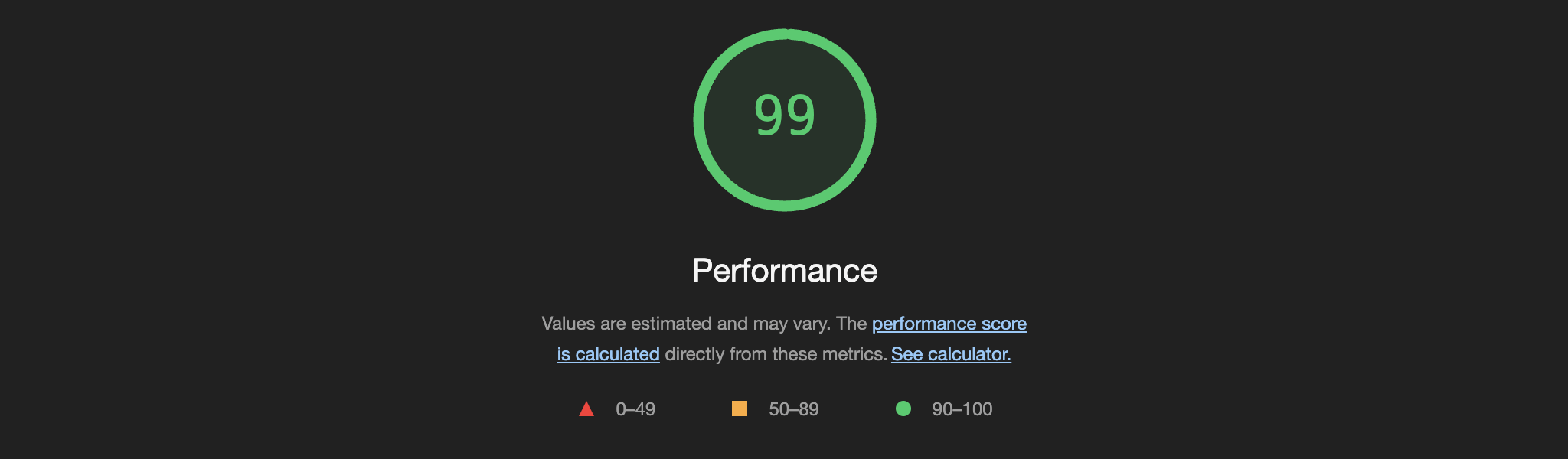
Disable Prefetch Links for Dynamic Imports
!NOTE This feature is enabled by default.
Large Nuxt applications can suffer from poor performance scores in Lighthouse and Google PageSpeed Insights due to <link rel="prefetch"> tags accumulating in the HTML.
For each dynamic import, such as asynchronous components and other assets such as images, a prefetch link is rendered. This causes the browser to prefetch these chunks, even if they are not needed on the current page. While this is great for the overall performance of the application, it can lead to a high number of prefetch requests, which negatively affects the Largest Contentful Paint score.
This module hooks into the Nuxt build process to optimize the LCP score by disabling the rendering of prefetch links for dynamic imports.
Disable Preload Links
!NOTE This feature has to be enabled manually.
Preload links are used to preload critical resources that are needed for the current page. While they generally have their place in optimizing the performance of a website, they can also lead to a high number of requests if not used correctly. Removing preload links can help to improve the FCP (First Contentful Paint) scores, especially on slow network conditions.
To remove preloading build resources, set the disablePrefetchLinks option to true:
// `nuxt.config.ts`
export default defineNuxtConfig({
modules: ['nuxt-vitalizer'],
vitalizer: {
disablePrefetchLinks: true
}
})
Stop Render-Blocking CSS
!NOTE This feature has to be enabled manually. In order to use it, you need to have the Nuxt
inlineStylesfeature enabled. Make sure to test your application after enabling this option.
CSS stylesheets are render-blocking resources, which means that the browser has to download and parse the CSS before rendering the page. By using inlined styles instead of loading stylesheets, the browser can render the page faster, which can improve the LCP score.
While the latest Nuxt versions inline styles during SSR rendering, the entry.<hash>.css stylesheet is still rendered in the HTML. This can lead to render-blocking CSS, which can negatively affect the Largest Contentful Paint score.
Why is that the case? As explained by Nuxt core team member @danielroe:
I think this is a limitation of the current inlining style implementation.
Styles used everywhere on your app could safely be removed entirely from CSS source directly. But CSS used only in one component or a page need to be located in a CSS file as well as inlined.
At the moment, vite is in charge entirely of loading CSS on the client side which means that even if we did track what CSS was already loaded, we can't stop vite from loading the CSS files which contain duplicated CSS.
This is something I definitely want to see fixed.
First, try to import the main application styles in the app.vue file. They will be saved as the entry CSS file when Nuxt is built:
// `app.vue`
import '~/assets/css/main.css'
Now, set the disableStylesheets option to entry to prevent the entry.<hash>.css stylesheet from being rendered in the HTML:
// `nuxt.config.ts`
export default defineNuxtConfig({
modules: ['nuxt-vitalizer'],
vitalizer: {
disableStylesheets: 'entry'
}
})
Components
DelayHydration
!WARNING Delaying hydration of components is a hack to trick Lighthouse into thinking that the page is interactive earlier than it actually is. It may not provide real-world performance improvements and should be used with caution.
Delaying hydration is a technique to hint to Lighthouse that the page is interactive earlier than it actually is. This can improve the "Blocking Time" metric in Lighthouse and Google PageSpeed Insights.
The DelayHydration component is a simple component that waits for a certain amount of time before hydrating the component. This can be useful when you have a lot of network requests happening and want to delay the hydration of a component until the network requests are finished.
Component Usage
Use the DelayHydration component in your Vue components:
<template>
<div>
<DelayHydration>
<!-- Ensure to lazy load the component -->
<LazyMyExpensiveComponent />
</DelayHydration>
</div>
</template>
Configuration
You can configure the DelayHydration component in the vitalizer module options:
// `nuxt.config.ts`
export default defineNuxtConfig({
modules: ['nuxt-vitalizer'],
vitalizer: {
delayHydration: {
hydrateOnEvents: ['mousemove', 'scroll', 'keydown', 'click', 'touchstart', 'wheel'],
idleCallbackTimeout: 8000,
postIdleTimeout: 4000
}
}
})
- The
hydrateOnEventsoption specifies the events that should trigger hydration. By default, the component will hydrate immediately when the user moves the mouse, scrolls, presses a key, clicks, touches the screen, or scrolls the mouse wheel. - The
idleCallbackTimeoutoption specifies the maximum amount of time to wait in milliseconds when waiting for an idle callback. This is useful when there are a lot of network requests happening. - The
postIdleTimeoutoption specifies the time to wait in milliseconds after the idle callback before hydrating the component.
SkipHydration
The SkipHydration component simply prevents the hydration of its children on the client for the initial render. In other words, the SSR content is kept as long as the component is not unmounted. This can be useful when it is not necessary to hydrate a specific component when visiting a page for the first time to save loading the component chunk.
When navigating to a new page, the SkipHydration component will mount its children on the client and behaves like a normal Vue component.
Component Usage
Use the SkipHydration component in your Vue components:
<template>
<div>
<SkipHydration>
<!-- Ensure to lazy load the component -->
<LazyMyExpensiveComponent />
</SkipHydration>
</div>
</template>
Module Options
interface ModuleOptions {
/**
* Whether to remove prefetch links from the HTML. If set to `dynamicImports`, only dynamic imports will be removed. To disable all prefetching, such as images, set to `true`.
*
* @remarks
* This will prevent the browser from downloading chunks that may not be needed yet. This can be useful for improving the LCP (Largest Contentful Paint) score.
*
* @default 'dynamicImports'
*/
disablePrefetchLinks?: boolean | 'dynamicImports'
/**
* Whether to remove preload links from the HTML. This can be useful for improving the FCP (First Contentful Paint) score, especially when emulating slow network conditions.
*
* @default false
*/
disablePreloadLinks?: boolean
/**
* Whether to remove the render-blocking stylesheets from the HTML. This only makes sense if styles are inlined during SSR rendering. To only prevent the `entry.<hash>.css` stylesheet from being rendered, set to `entry`. If set to `true`, all stylesheet links will not be rendered.
*
* @remarks
* This requires to have the Nuxt `inlineStyles` feature enabled. Make sure to test your application after enabling this option.
*
* @default false
*/
disableStylesheets?: boolean | 'entry'
/**
* Options for the `DelayHydration` component.
*/
delayHydration?: {
/**
* Specify the events that should trigger hydration.
*
* @default ['mousemove', 'scroll', 'keydown', 'click', 'touchstart', 'wheel']
*/
hydrateOnEvents?: (keyof WindowEventMap)[]
/**
* The maximum amount of time to wait in milliseconds when waiting for an idle callback. This is useful when there are a lot of network requests happening.
*
* @default 8000
*/
idleCallbackTimeout?: number
/**
* Time to wait in milliseconds after the idle callback before hydrating the component.
*
* @default 4000
*/
postIdleTimeout?: number
}
}
💻 Development
- Clone this repository
- Enable Corepack using
corepack enable - Install dependencies using
pnpm install - Run
pnpm run dev:prepare - Start development server using
pnpm run dev
Credits
- All the discussions and contributions in the Nuxt GitHub issues that inspired this module.
- @harlan-zw for his inspiring nuxt-delay-hydration module.
License
MIT License © 2024-PRESENT Johann Schopplich